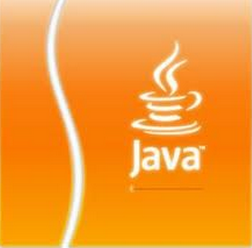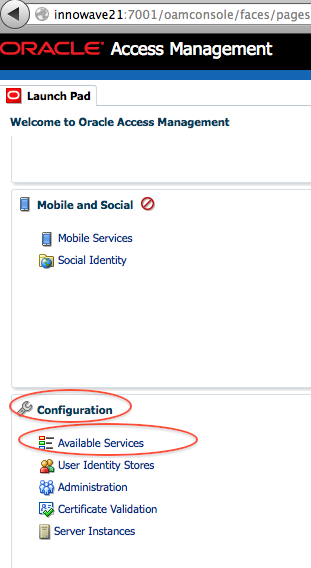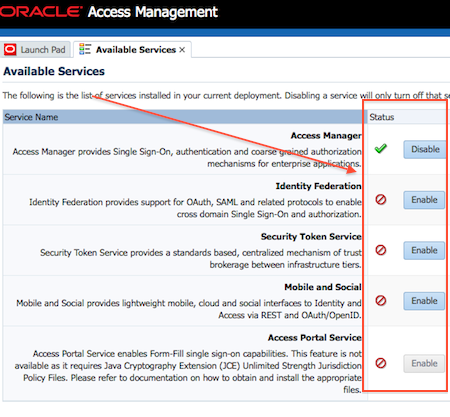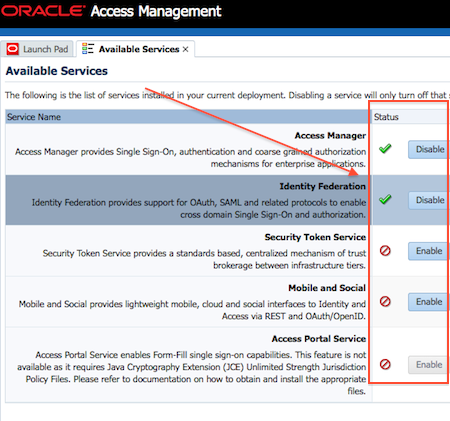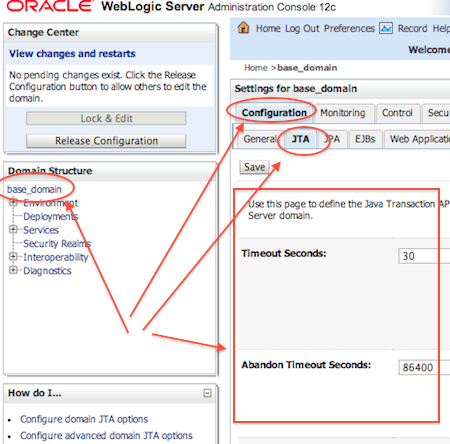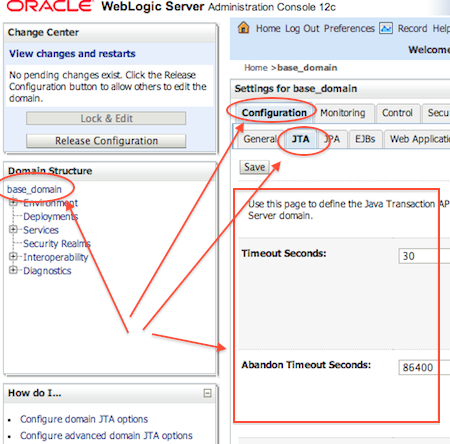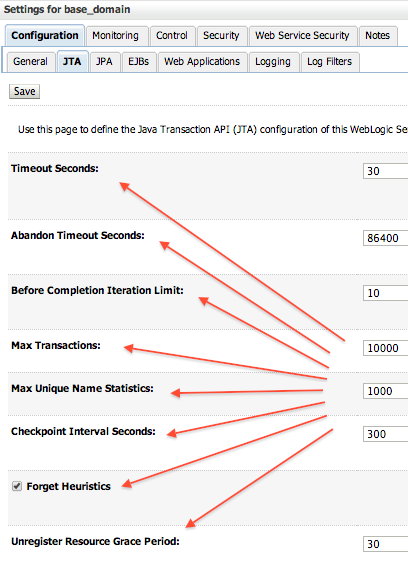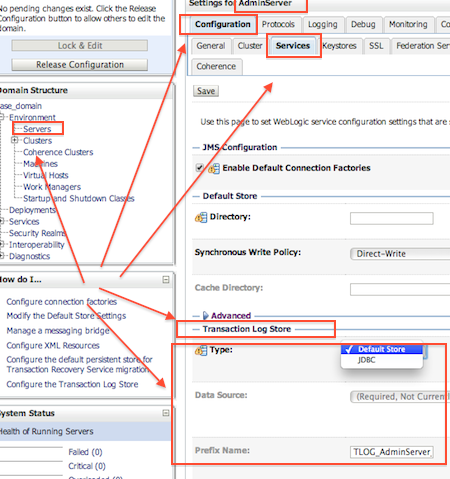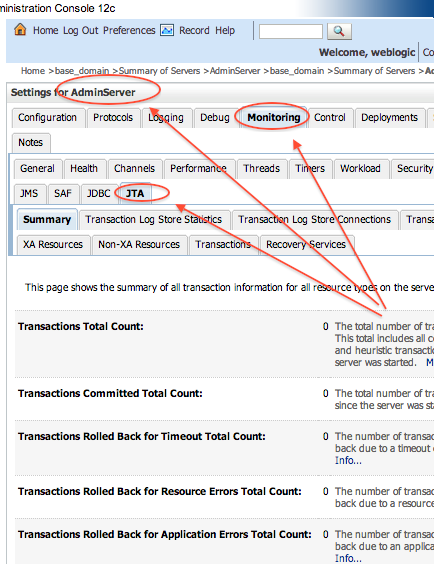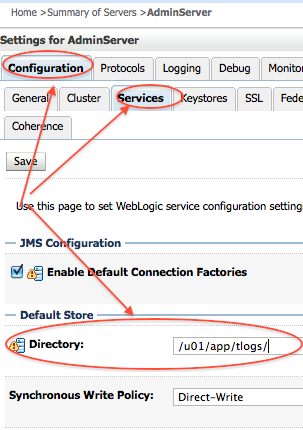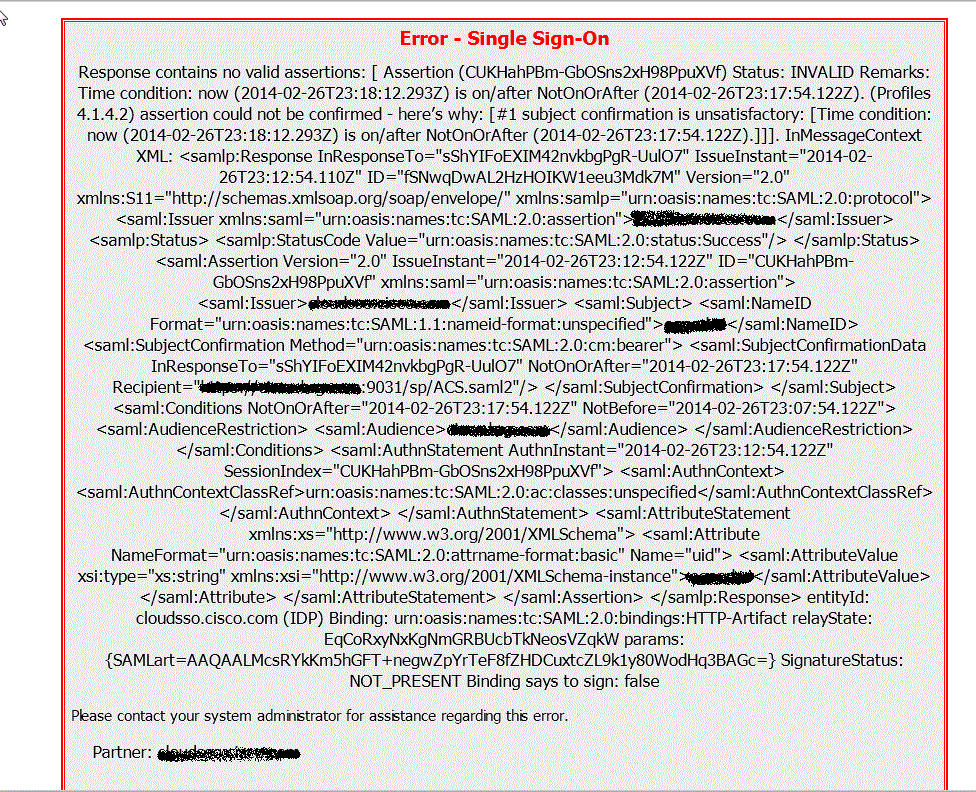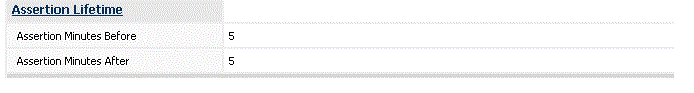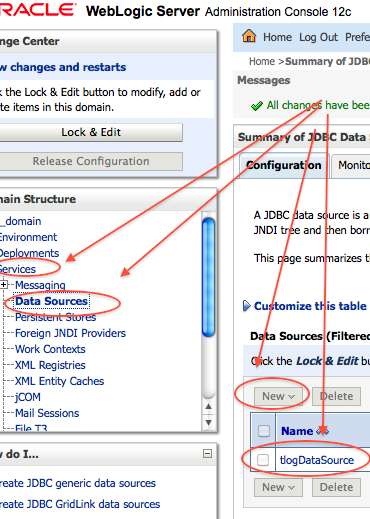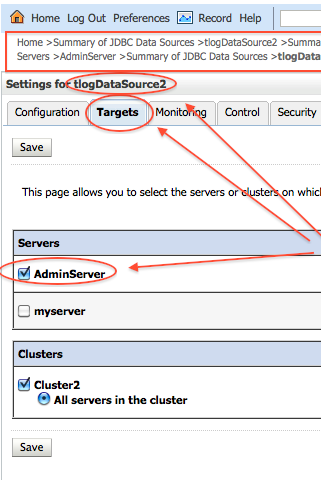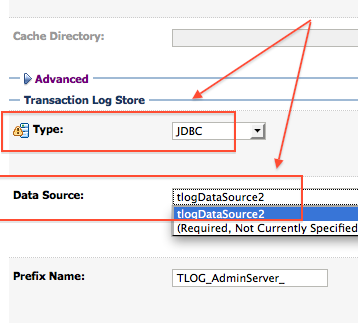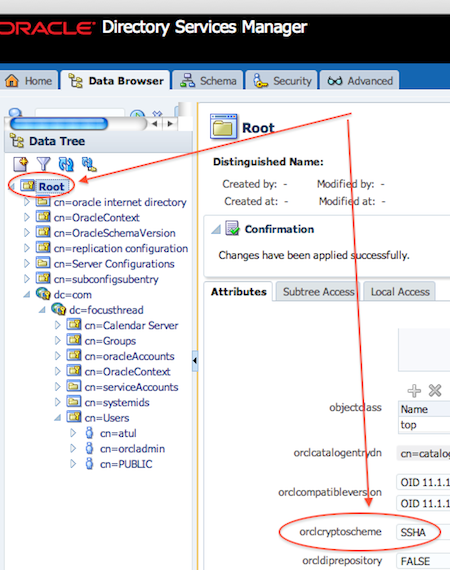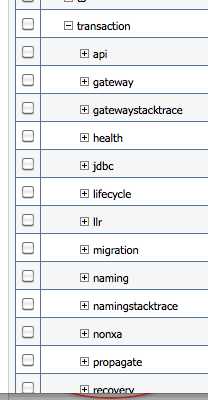This four-day Informatica Training program will help you learn how to administer the Informatica PowerCenter 9 Platform. This Informatica Training Program provides the necessary skills to manage services on any authorized Informatica Platform.
After completing this program you should be able to:
Install the Informatica 9 architecture platform, configure add and manage Informatica Data Quality.
Define and set up platform best practices for users, privileges, roles, and permissions.
Assign users to groups, privileges to roles and roles to groups. Assign permissions and manage the domain.
Manage repositories and repository folders. Backup and migrate the Informatica domain database.
Implement the metadata reporter and repository MX views. Use the command line to manage the domain and repository, start and control workflows
Set up Reference table management, import and edit a reference table. Upgrade license.
Commencement Date : 22 February 2014
Training Schedule : 22, 23 February 2014 & 01, 02 March 2014
Timings : 12:00 Noon GMT | 7:00AM EST | 4:00AM PST | 6:00AM CST | 5:00AM MST | 5:30PM IST
Training Duration : 4 Days
Course Fee : USD 399