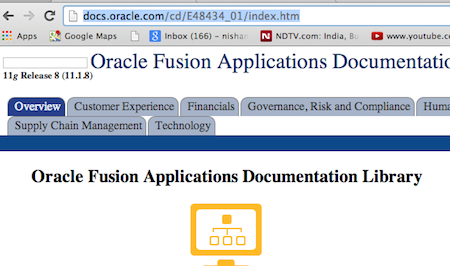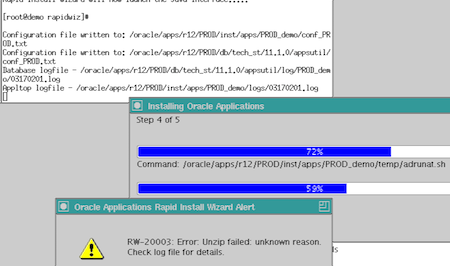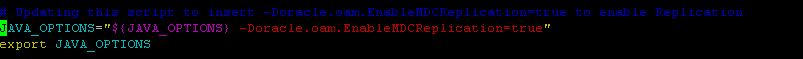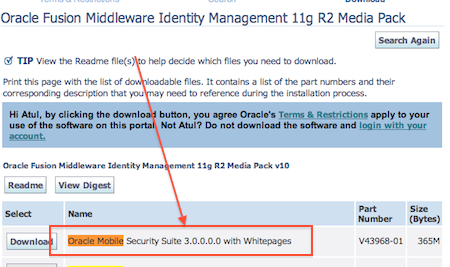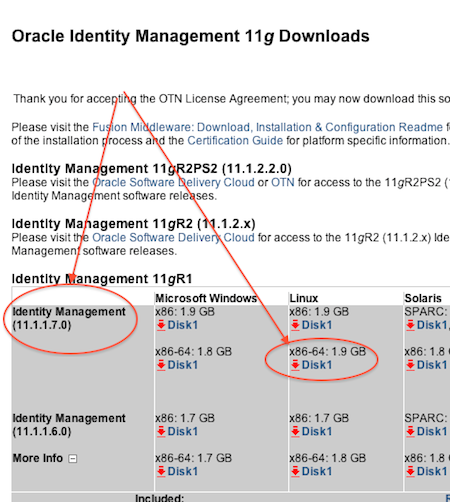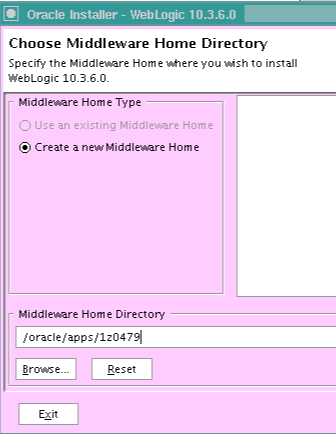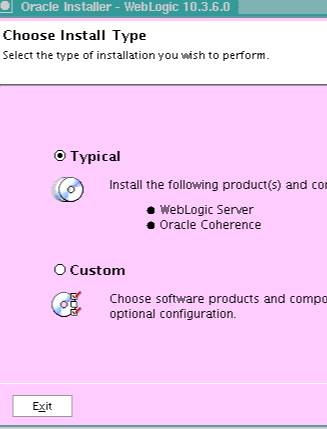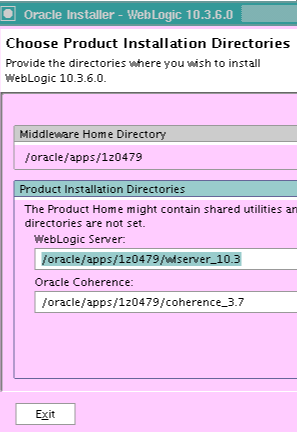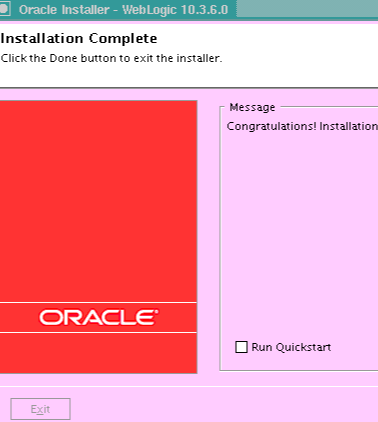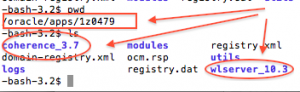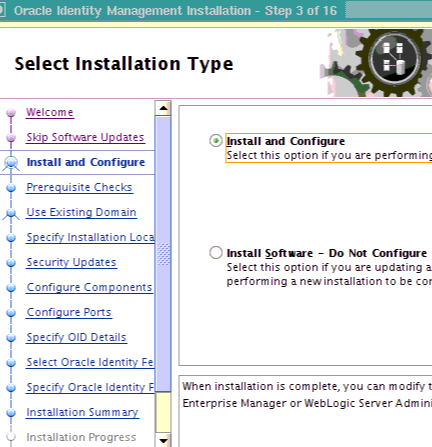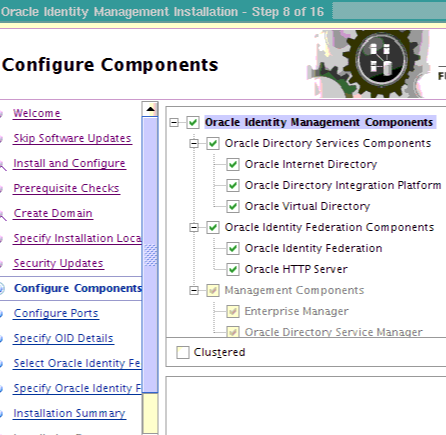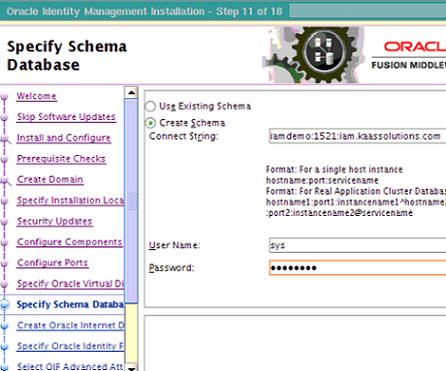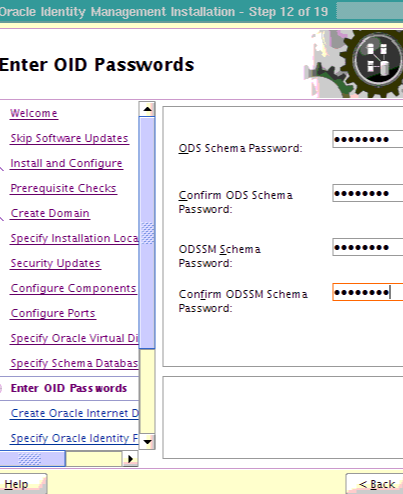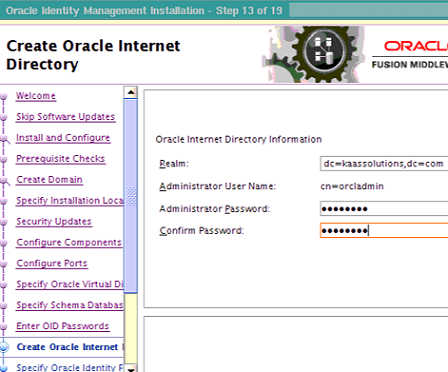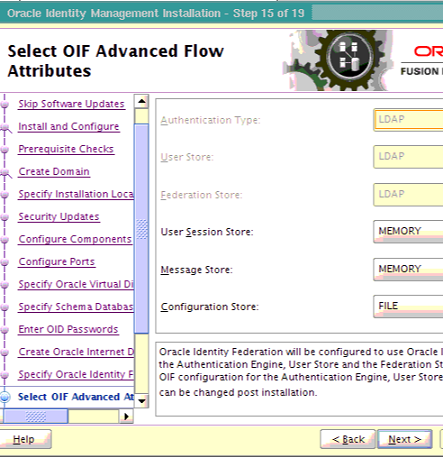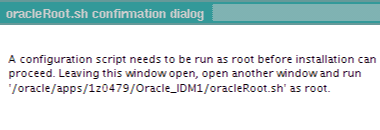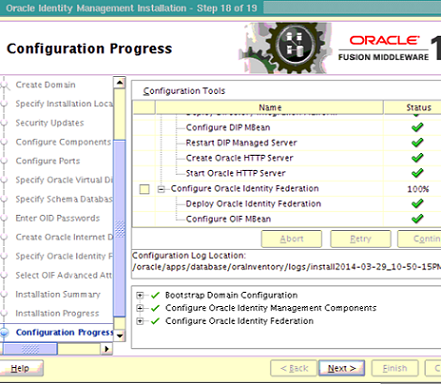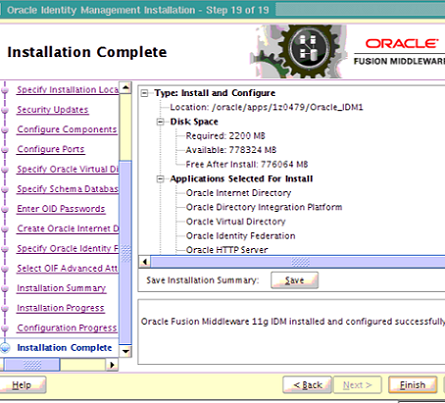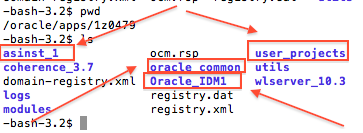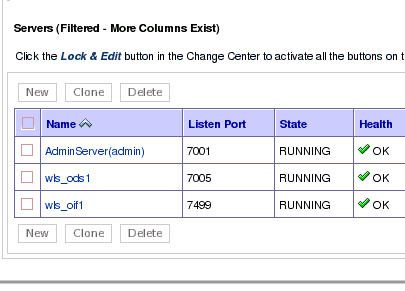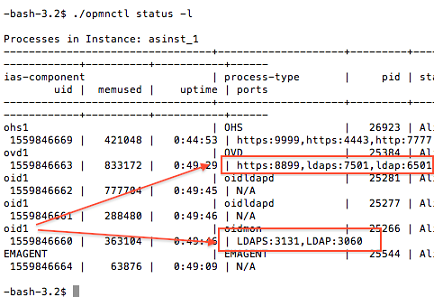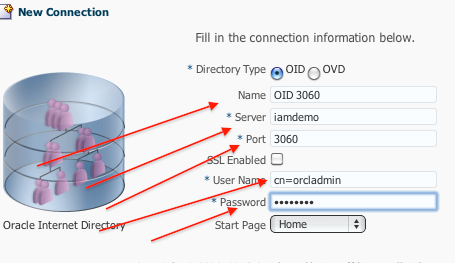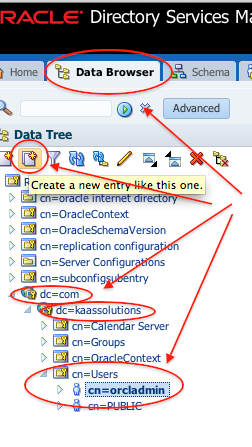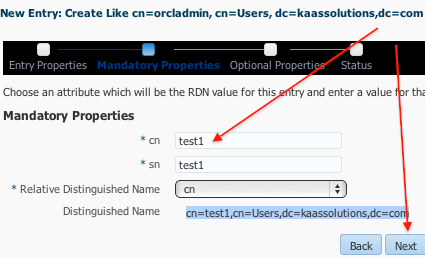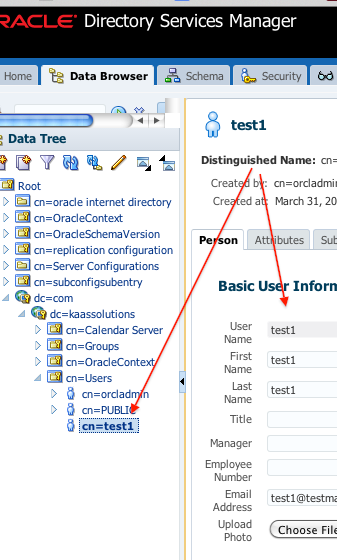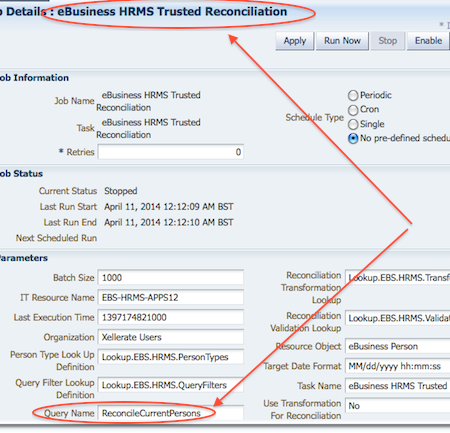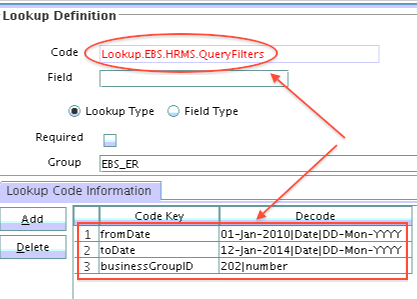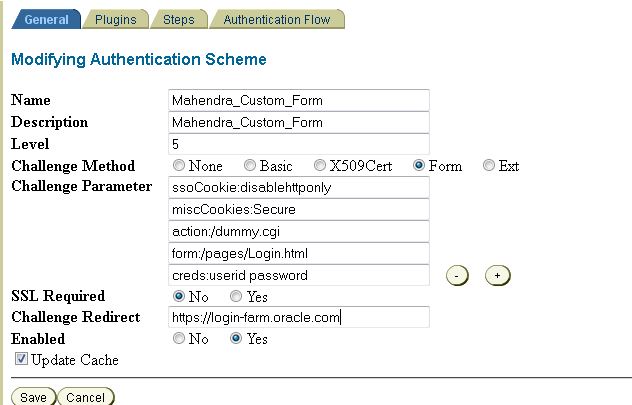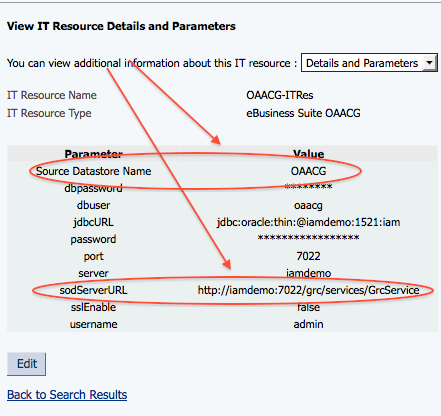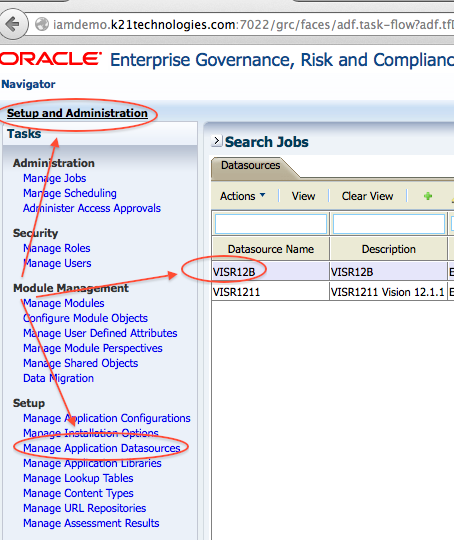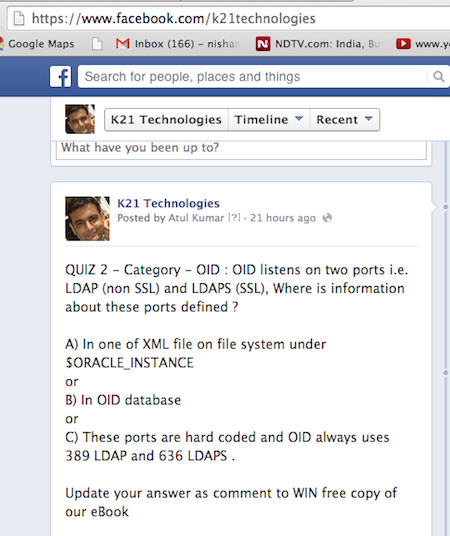Oracle yesterday (March 7) released version 11.1.8 of Fusion Applications
- Documentation for Fusion Applications version 11.1.8 is available on OTN here
- Fusion Apps 11.1.8 software is available on eDelivery
- For new or changed features in 11.1.8 installation check here
.
Related Posts for Fusion Apps
- Oracle Fusion Applications Overview
- Oracle Fusion Application for Apps DBAs – Concepts
- Install Oracle Fusion Applications in 10 Steps
- Oracle Fusion Applications : Provisioning Framework Overview
- Oracle Fusion Applications : Provisioning Framework Installation
- Provision Transaction Database for Oracle Fusion Applications
- Create Fusion Applications Schema using RCU : fusion & otbi
- Fusion Application 11.1.1.5.1 is now available
- Fusion Apps Installation : Database Provisioning Failed during listener start
- Fusion Applications : 128 GB memory and 500 GB Disk space : Are you ready
- Fusion Applications 11.1.1.5.1 Part I – Install Identity and Access Management (OID/OAM/OIM) 11g
- Fusion Applications 11.1.1.5.1 Installation Part II – Configure Oracle Internet Directory
- Fusion Applications 11.1.1.5.1 Installation Part III – Configure Policy and Identity Store
- Fusion Applications 11.1.1.5.1 Installation Part IV – Extend WebLogic Domain to include OIM/OAM and configure OIM
- Fusion Applications 11.1.1.5.1 Installation Part V – Integrate OIM with OAM
- Oracle Fusion Application 11.1.3 is now available
- Oracle Fusion Applications 11.1.3 Installation Experience
- FA Installation Error : runProvisioning-preverify FAPROV-00298 make sure password FUSION_RUNTIME schema password is valid
- FA Installation Error 2 – List of failed Validation in OIM OAM_Validation: Cannot perform OAM Validation as null
- Identity & Access Management configuration for Oracle Fusion Applications – Part I
- Oracle FA Installation Error 3: private-preverify-free-space The file system only has 190113 MB, but 204800 MB is needed
- Oracle Fusion Applications (FA) 11g R1 PS3 (11.1.4) is now available
- Oracle Fusion Applications (11g Release 7) 11.1.7 is now available to Download & Install
- Oracle Fusion Applications 11.1.8 is now available