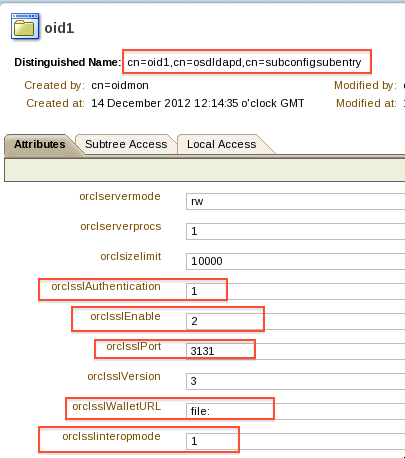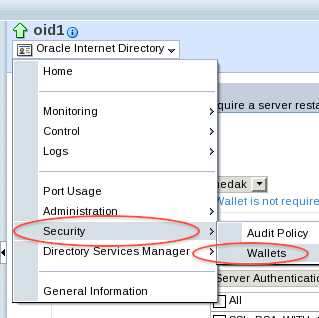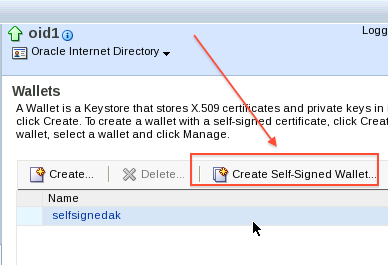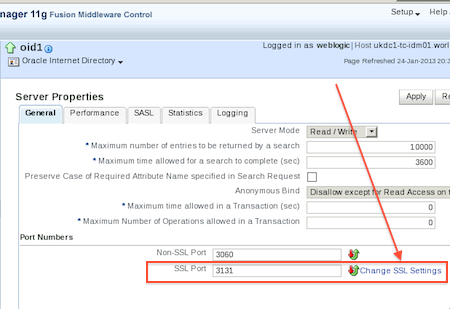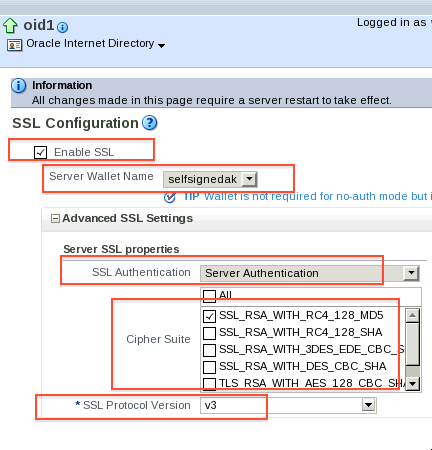Oracle Internet Directory (OID) by default listens on two ports LDAP (non secure) and LDAPS (secure LDAP), In this post I am going to cover in detail how to configure SSL in OID 11g and key points related to SSL in OID.
1. OID listens on two ports (LDAP and LDAPS) and list of port used is displayed by opmnctl status -l (In example below, OID is listening on SSL port 3131)
[aiam@innowave21 ~]$ opmnctl status -l
Processes in Instance: asinst_1
———————————+——————–+———+——-
ias-component | process-type | pid | status | uid | memused | uptime | ports
———————————+——————–+———+——-
oid1 | oidldapd | 26253 | Alive | 412548771 | 662564 | 371:51:57 | N/A
oid1 | oidldapd | 26213 | Alive | 412548770 | 374372 | 371:51:58 | N/A
oid1 | oidmon | 26145 | Alive | 412548769 | 298736 | 371:52:02 | LDAPS:3131,LDAP:3060
EMAGENT | EMAGENT | 26144 | Alive | 412548768 | 63824 | 371:52:02 | N/A
2. OID on LDAPS (secure) port can be configured in one of three modes (controlled by attribute orclSSLAuthentication)
a) SSL with No Authentication (orclSSLAuthentication = 1) – In this mode neither client (making connection to OID) nor Server (OID) presents SSL certificate . Data is transferred on SSL
b) SSL with Server Authentication Only (orclSSLAuthentication = 32) - In this mode Server (OID) presents its SSL certificate to client (making connection to OID) but client doesn’t present any certificate to Server . Data is transferred on SSL
c) SSL with Client and Server Authentication (orclSSLAuthentication = 64) - In this mode both Server (OID) and client (making connection to OID) presents their SSL certificate to each other. Data is transferred on SSL
Note: Default setting is SSL with No Authentication i.e. orclSSLAuthentication value 1. Common practice is to change this to SSL with Server Authentication Only i.e. orclSSLAuthentication = 32
3. When OID is configured in Server Authentication (orclSSLAuthentication = 32) or (orclSSLAuthentication = 64) then SSL certificate and Certifying Authority’s (CA) certificates are stored in WALLETS (More on wallets here and here). Wallet can be managed by EM (Enterprise Manager) or WLST or orapki or OWM
Note: To manage wallets in OID 11g using EM or WLST, OID must be integrated with WebLogic with Enterprise Manager (EM).
4. For SSL certificated of OID, you can generate self signed certificates or create certificate request file and submit to Certifying Authority like verisign and store certificates in wallet.
.
To configure SSL in OID
1. Configure Wallet to store SSL certificate and Certifying Authority’s certificates using EM or WLST or OWM or orapki
2. Create Certificate Request File -> Get Certificate from Certifying Authority (CA) -> Import certificate in Wallet
or
2. Generate Self Signed Certificate in Wallet
3. Configure SSL parameter using EM or WLST or update SSL related attributes for OID instance (orclSSLAuthentication, orclSSLVersion, orclSSLWalletURL)
a) Ensure that Enable SSL is checked
b) Select Wallet from drop down (list will be based on wallets created in previous step – You can have more than one wallet but only one wallet will be used)
c) Select SSL Authentication Mode (orclSSLAuthentication 1 or 32 or 64)
d) Select ciphers (it is recommended to select ciphers based on enterprise security requirements)
e) Select SSL version (version 3 is recommended)
4. Restart OID using opmnctl stopall; opmnctl startall
5. Test SSL connection from ldapbind or ODSM or using LDAP browser
Here is OID instance configuration after configuring SSL
More on OID SSL configuration in OID Administrators Guide
Related Posts for OID
- Oracle Internet Directory OID
- Oracle Internet Directory – Basics II
- OID to OID/Active Directory/iPlanet other LDAP Server Integration
- Multi Master OID Replication
- OID Architecture
- Oracle Internet Directory , OID Troubleshooting
- Server Chaining in OID
- OID Quesries/ Scripts FAQ
- OIDADMIN Client
- Oracle Identity Management (OID) 11g installation Issues on Linux
- OID 11g – Oracle Directory Services Manager (ODSM)
- DIP : Synchronization, Provisioing, Connectors, DSS in Oracle Directory Services (ODS) 11g
- OID Replication – Suppliers, Consumers, DRG, ASR/LDAP based replication
- ASR setup has failed – Error occurred while dropping database link : ORA-02084 : database name is missing a component while Configuring Multi Master OID replication using “remtool -asrsetup”
- OID 11g Down : Unable to Start OID 11g using OPMN (ODS schema locked ORA-28002)
- OID/Directory Services 11g – Schema, Object Class, Attributes
- OID 11g Distributed Install : DIP/ODSM (Java Component) & OID (LDAP/REPLD) on different machine
- OID Server Mode R, RW, RM: LDAP: error code 53 – Server currently in read only mode
- How to change OID 11g database schema (ODS) password
- How to add custom attribute, Object Classe in OID from command line or GUI
- Oracle Internet Directory (OID) and Real Application Cluster (RAC) database : Things you must know
- How to Update User Password in OID (single account or bulk) – command line or GUI
- Error starting OID 11g during configuration stage of OID installation on Windows Server “ProvisionException: Failed to start the component”
- How to delete Entries in OID 11g in Bulk – Delete Failed : Ldap Error Code 66 Not allowed on Non-Leaf
- How to find latest changelog number (or changes) in OID ?
- Context Initialization Error on running ldapsearch commands on OID Server
- How to find OID version and patches applied on OID Home ?
- How to change OID 11g LDAP/LDAPS listen port
- How to find/audit Failed Login Attempts in OID 11g
- Step by Step configuration of OID Multi Master Replication – LDAP based in OID 11g
- OID 11g LDAP based Multi Master replication : Configuration Entries you must know
- Configure SSL for Oracle Internet Directory (OID)