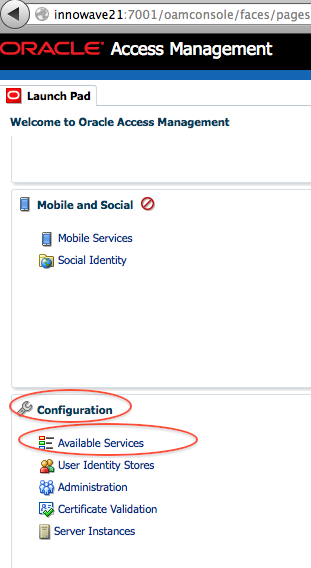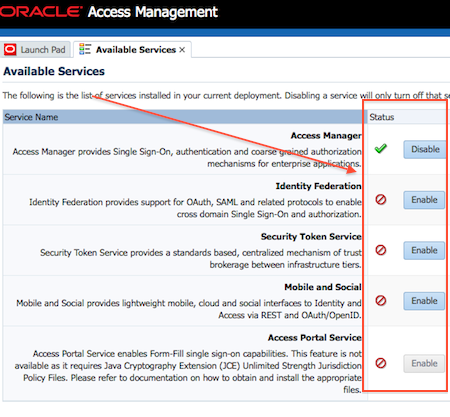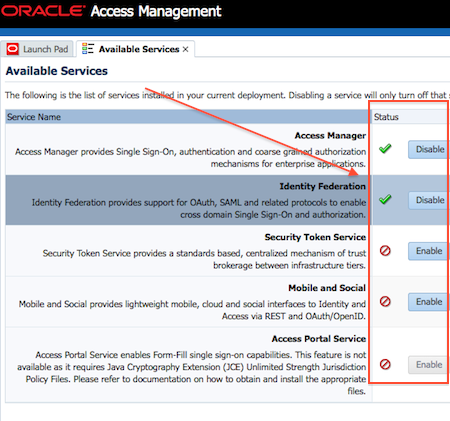I discussed about availability of IAM 11gR2 PS2 (11.1.2.2), installation changes in 11.1.2.2 here and lessons learned to upgrade to 11gR2 PS2 here .
I also discussed new feature OAM High Availability across Data Centres introduced in 11gR2 PS2 (11.1.2.2). OAMConsole (Admin Console to configure & manage OAM) has changed in OAM 11GR2 PS2 (11.1.2.2), more information here
In this post I am going to show how to enable below services in Access Management Suite.
a) Identity Federation
b) Security Token Service
c) Mobile and Social
d) Access Portal Service
Note: These services are disabled by default and you must enable them before using (More on integrating OAM with Google as Identity Provider later)
1. Login to OAM console /oamconsole (OAM console application is deployed on WebLogic Admin Server) using user defined in oam-config.xml
Note: Identify UserIdentityStore where IsSystem is set to true and then identify User and Groups listed
_________________
<Setting Name=”LDAP” Type=”htf:map”> <Setting Name=”UserIdentityStore” Type=”htf:map”>
<Setting Name=”Name” Type=”xsd:string”>UserIdentityStore1</Setting> <Setting Name=”Type” Type=”xsd:string”>LDAP</Setting>
<Setting Name=”LDAP_URL” Type=”xsd:string”>ldap://ldap-host:7001</Setting>
<Setting Name=”SECURITY_PRINCIPAL” Type=”xsd:string”>cn=Admin</Setting>
<Setting Name=”SECURITY_CREDENTIAL” Type=”xsd:string”>{AES}F8E3A9FAD9D662F753D842979423ED3D</Setting>
<Setting Name=”USER_SEARCH_BASE” Type=”xsd:string”>ou=people,ou=myrealm,dc=base_do
main</Setting>
<Setting Name=”GROUP_SEARCH_BASE” Type=”xsd:string”>ou=groups,ou=myrealm,dc=base_d
omain</Setting>
<Setting Name=”USER_NAME_ATTRIBUTE” Type=”xsd:string”>uid</Setting>
<Setting Name=”LDAP_PROVIDER” Type=”xsd:string”>EMBEDDED_LDAP</Setting>
<Setting Name=”UserIdentityProviderType” Type=”xsd:string”>OracleUserRoleAPI</Sett
ing>
<Setting Name=”IsPrimary” Type=”xsd:boolean”>true</Setting>
<Setting Name=”IsSystem” Type=”xsd:boolean”>true</Setting>
<Setting Name=”RoleMappings” Type=”htf:map”>
<Setting Name=”Role Security Admin” Type=”htf:map”>
<Setting Name=”Groups” Type=”xsd:string”>Administrators</Setting>
<Setting Name=”Users” Type=”xsd:string”>weblogic</Setting>
</Setting>
<Setting Name=”Role System Monitor” Type=”xsd:string”>Monitors</Setting>
<Setting Name=”Role Application Administrator” Type=”xsd:string”>Operators</Sett
ing>
<Setting Name=”Role System Manager” Type=”xsd:string”>Deployers</Setting>
</Setting>
</Setting>
____________
2. Click Available Services under Configuration
3. Select Enable next to service that you wish to enable
Related Posts for Access Manager
- Integration Steps – 10g AS with OAM (COREid)
- OAS – OAM (Access Manager / Oblix COREid) Integration Architecture
- Oblix COREid and Oracle Identity Management
- Installing Oracle Access Manager (Oblix COREid / Netpoint)
- Oracle Access Manager (Oblix COREid) 10.1.4.2 Upgrade
- Access Manager: WebGate Request Flow
- Introduction to Oracle Access manager : Identity and Access System – WebPass , Webgate, Policy Manager
- Certified Directory Server (AD, OID, Tivoli, Novell, Sun or OVD) and their version with Oracle Access Manager
- Install Oracle Access Manager (OAM) 10.1.4.3 Identity Server, WebPass, Policy Manager, Access Server, WebGate
- Multi-Language or multi-lingual Support/Documentation for Oracle Access Manager (OAM)
- OAM Policy Manager Setup Issue “Error in setting Policy Domain Root” : OAM with AD and Dynamic Auxiliary Class
- OAM 10.1.4.3 Installation Part II – Indentity Server Installation
- OAMCFGTOOL : OAM Configuration Tool for Fusion Middleware 11g (SOA/WebCenter) Integration with OAM
- Oracle Access Manager Installation Part III : Install WebPass
- OAM : Access Server Service Missing when installing Access Manager with ADSI for AD on Windows
- OAM : Create User Identity – You do not have sufficient rights : Create User Workflow
- Password Policy in Oracle Access Manager #OAM
- Changes in Oracle Access Manager 11g R1 (11.1.1.3)
- Agents in OAM 11g (WebGate 10g/11g, OSSO/mod_osso, AccessGate IDM Domain agent) aka PEP (Policy Enforcement Points)
- How to install Patches in Oracle Access Manager 10g : Bundle Patch / BPXX
- Session Management in #OAM 11g : SME , Idle Timeout, Session Lifetime
- Part IX : Install OAM Agent – 11g WebGate with OAM 11g
- How to integrate OAM 11g with OID 11g for User/Identity Store
- How to install Bundle Patch (BP) on OAM 11.1.1.3 – BP02 (10368022) OAM 11.1.1.3.2
- Error starting OAM on IBM AIX : AMInitServlet : failed to preload on startup oam java. lang. Exception InInitializer Error
- OAMCFG-60024 The LDAP operation failed. OAMCFG-60014 Oracle Access Manager is not configured with this directory
- How to Edit (create, delete, modify) Identity Store of OAM 11g from command line (WLST) – editUserIdentityStoreConfig
- OAM WebGate Registration RREG – Resource URL format is not valid
- Blank Screen on OAM 10g Identity Server Console : /identity/oblix
- Oracle 10g/11g webgate software download location
- How to find Webgate 10g/11g Version and Patches Applied
- OAM integration with OIF : Authentication Engine or Service Provider
- OAM 11g integration with Microsoft Windows Active Directory (WNA, IWA, Kerberos) for Zero Sign-On
- OAM 11g : How to change Security Mode (OPEN, SIMPLE, CERT) – WebGate to Access Server Communication
- Forgot Password link on OAM Login Page
- OIM-OAM-OAAM integration – Account Lockout in OAM obLoginTryCount , oblockouttime, MaxRetryLimit
- How to identify which LDAP (OID/AD/OVD) server OAM 11g connects to and as what user ?
- OAM 10g WebGate installation failed with Sorry Invalid User or Invalid Group
- Beware if you are running OAM in SIMPLE mode with 10g WebGate : Oracle AccessGate API is not initialized
- Troubleshooting : 11g WebGate with OHS 11g integrated with OAM 11g : OBWebGate_AuthnAndAuthz: Oracle AccessGate API is not initialized
- Deploying OAM in high availability across data centres in Active Active cluster : New Feature in OAM 11gR2 PS2
- New OAMConsole in OAM 11gR2 PS2 : Enabling Federation, STS, Mobile & Social in Oracle Access Management Suite 11.1.2.2