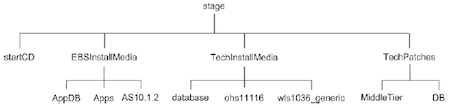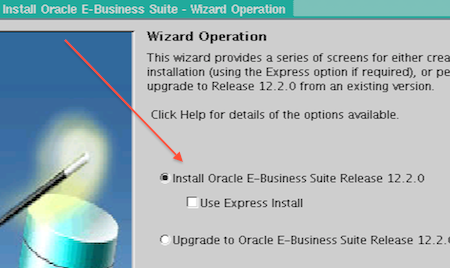I discussed about availability of Oracle E-Business Suite (Oracle Apps) version 12.2, in today’s post I am going to cover installation steps.
Installation is more or less similar to previous R12 version (with few additional screens for WebLogic Server).
Document you must read :
- Oracle E-Business Suite 12.2 Installation Guide is available here
- 1320300.1 Oracle E-Business Suite Release Notes, Release 12.2
- 1376487.1 Oracle E-Business Suite Applications DBA (AD) Release Notes for Release 12.2.2
.
Oracle Apps (E-Business Suite) 12.2 installation steps
1. Download software from eDelivery .
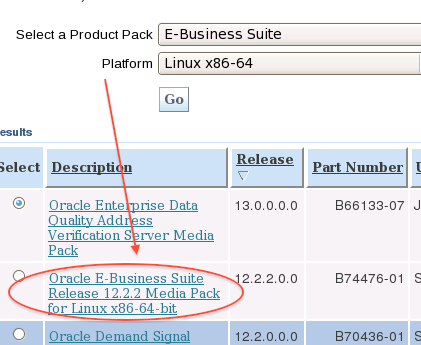
1.1 Download following zip files for Linux
V29764-01.zip V35231-01_4of5.zip V35806-01_1of3.zip V37515-01_1of6.zip V29856-01.zip V35231-01_5of5.zip V35806-01_2of3.zip V37515-01_2of6.zip V35215-01_1of3.zip V35802-01.zip V35806-01_3of3.zip V37515-01_3of6.zip V35215-01_2of3.zip V35803-01_1of3.zip V35807-01.zip V37515-01_4of6.zip V35215-01_3of3.zip V35803-01_2of3.zip V35808-01.zip V37515-01_5of6.zip V35230-01_1of2.zip V35803-01_3of3.zip V35809-01.zip V37515-01_6of6.zip V35230-01_2of2.zip V35804-01_1of2.zip V35810-01.zip V39615-01.zip V35231-01_1of5.zip V35804-01_2of2.zip V35811-01.zip V35231-01_2of5.zip V35805-01_1of2.zip V35812-01.zip V35231-01_3of5.zip V35805-01_2of2.zip V35813-01.zip
2. Setup staging area (You can either unzip all files downloaded earlier or follow below process)
2.1 unzip StratHere DVD (for Linux)
unzip V35215-01_1of3.zip
2.2 Start buildStage script
[R12.2_SOFTWARE]/startCD/Disk1/rapidwiz/bin
./buildStage.sh
2.3 select option 1 i.e. Create New Stage
2.3 Select Option 2 Linux x86-64
2.4 Please enter the directory containing the zipped installation media: [Enter directory location where all the zip files are downloaded]
/stage/oracle/r12/12.2/
You should see output like
__________
Unzipping V35810-01.zip
Unzipping V35803-01_3of3.zip
Unzipping V35231-01_5of5.zip
.
.
.
Verifying stage area…
Directory /stage/oracle/r12/12.2/TechInstallMedia is valid
Directory /stage/oracle/r12/12.2/TechPatches/DB is valid
Directory /stage/oracle/r12/12.2/TechPatches/MiddleTier is valid
Directory /stage/oracle/r12/12.2/EBSInstallMedia/AppDB is valid
Directory /stage/oracle/r12/12.2/EBSInstallMedia/Apps is valid
Directory /stage/oracle/r12/12.2/EBSInstallMedia/AS10.1.2 is valid
Directory /stage/oracle/r12/12.2/TechInstallMedia/database is valid
Directory /stage/oracle/r12/12.2/TechInstallMedia/ohs11116 is valid
Directory /stage/oracle/r12/12.2/TechInstallMedia/wls1036_generic is valid
__________
2.5 Staging Area should look like below
3. Create Operating System User depending on Single User or Multi User Installation :
You can do
a) Single -User Installation : oracle where both Application Tier and Database Tier are owned by single user
b) Multi-User Installation : oracle & applmgr where Application Tier is owned by one user (applmgr) and Database Tier by another (oracle)
Note: I am doing multi-user installation and using applmgr & oracle both member of group dba
groupadd dba
useradd -g dba applmgr
useradd -g dba oracle
4. Start Installer from root user
cd $R12.2_SOFTWARE/startCD/Disk1/rapidwiz/
./rapidwiz
5. In Wizard Operation screen select : Install Oracle E-Business Suite Release 12.2.0
Remaining steps in next post !!
Related Posts for R12 Install
- Oracle Apps R12 distributed / Multi-node Installation : Unix/Windows
- Step by Step Guide for Oracle E-Business Suite R12 installation
- Documents to install Oracle Apps (E-Business) R12 on Windows / Linux / Solaris
- Install Oracle E-Business Suite 12.2 on Linux – Part I : Download, Stage & Start Oracle Apps 12.2 software installation