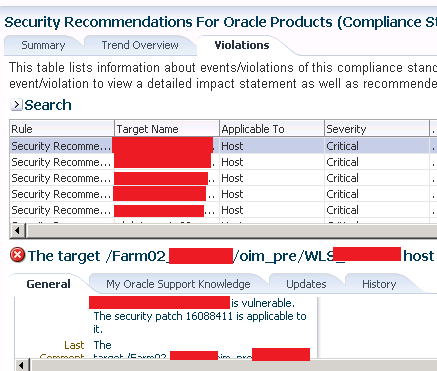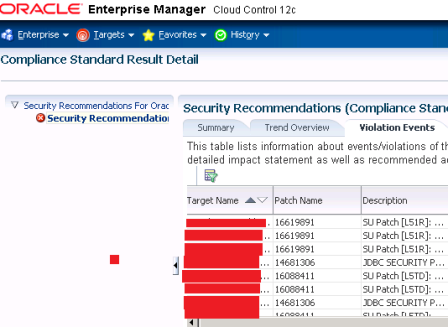If you have integrated your Oracle Fusion Middleware including WebLogic or Identity Management with OEM 12c then OEM 12c comes with pre-defined events & compliance rule violation. Incidentsare raised when these compliance rule violation reach to a particular value.
In my Fusion Middleware Environment, I recently received alert that “Compliance Score xx% is below Critical Threshold”
If you get alert like this then this event is from Compliance Management module of OEM 12c
To find out root cause of the issue
1. Login to OEM 12c Cloud Control Console : Enterprise -> Compliance -> Dashboard
2. On Compliance Dashboard page click on Security Recommendation For Oracle Products under Compliance Summary
3. On Compliance Standard Result Detail page select tab Violations and then select one of the entry under General (window Violations) and look for message “Securty Patch [patch_number] is applicable to it”.
To list all the missing Security Patches applicable to this host
1. Login to OEM 12c Cloud Control Console : Enterprise -> Compliance -> Results
2. Under Search select Security Recommended For Oracle Products and click on Show Details
3. On Compliance Standard Result Detail page double click on Security Recommendation For Oracle Products and then select tab Violation Events
Fix:
Apply all the patches applicable to that host which raised Incident “Compliance Score xx% is below critical threshold”
To see all the Complaince Rules
Login to OEM 12c Cloud Control Console : Enterprise -> Compliance -> Library
Related Posts for OEM
- Oracle Enterprise Manager (OEM) – Basics
- Enterprise Manager – iAS Console : Changes in 10.1.3
- OEM DBConsole startup issues on 10g R2 database for 11i/R12
- Installing Oracle Enterprise Manager (OEM) Grid – Management Agent
- Install Application (11i/R12) Management Pack 3.0 with OEM Grid Control
- Oracle Enterprise Manager (OEM) Grid Control 10.2.0.1 Installation & Startup overview
- Book Review : Middleware Management with Oracle Enterprise Manager Grid Control
- Join Oracle Enterprise Manager 11g (Grid Control) Launch Live/New York on April 22, 2010
- Oracle Enterprise Manager (OEM) Grid Control 11g is now available to download
- Oracle Enterprise Manager (OEM) 12C (12.1.0.1 Cloud) #em12c : Overview and Installation
- Install Oracle Enterprise Manager (OEM) 12c : 12.1.0.1 #em12c
- OEM 12c to Monitor Identity and Access Management : You are not yet licensed to use the Management Pack Plus for Identity Management
- OID/OVD WebLogic 11g monitoring using OEM 12c (12.1.0.2) : High Level Steps
- Step by Step instruction to configure Identity Management Monitoring (OID/OVD) using OEM 12c
- Managing Oracle Fusion Middleware using OEM12c : Lessons Learned
- OEM 12c : How to Monitor Service Listening on Port on Host using Service / Beacon : Step by Step
- Troubleshoot : Oracle HTTP Server (OHS) marked down in #OEM12c or Fusion Middleware Control
- OEM 12c Integration with Fusion Middleware WebLogic : Compliance Score xx% is below critical threshold : Troubleshooting